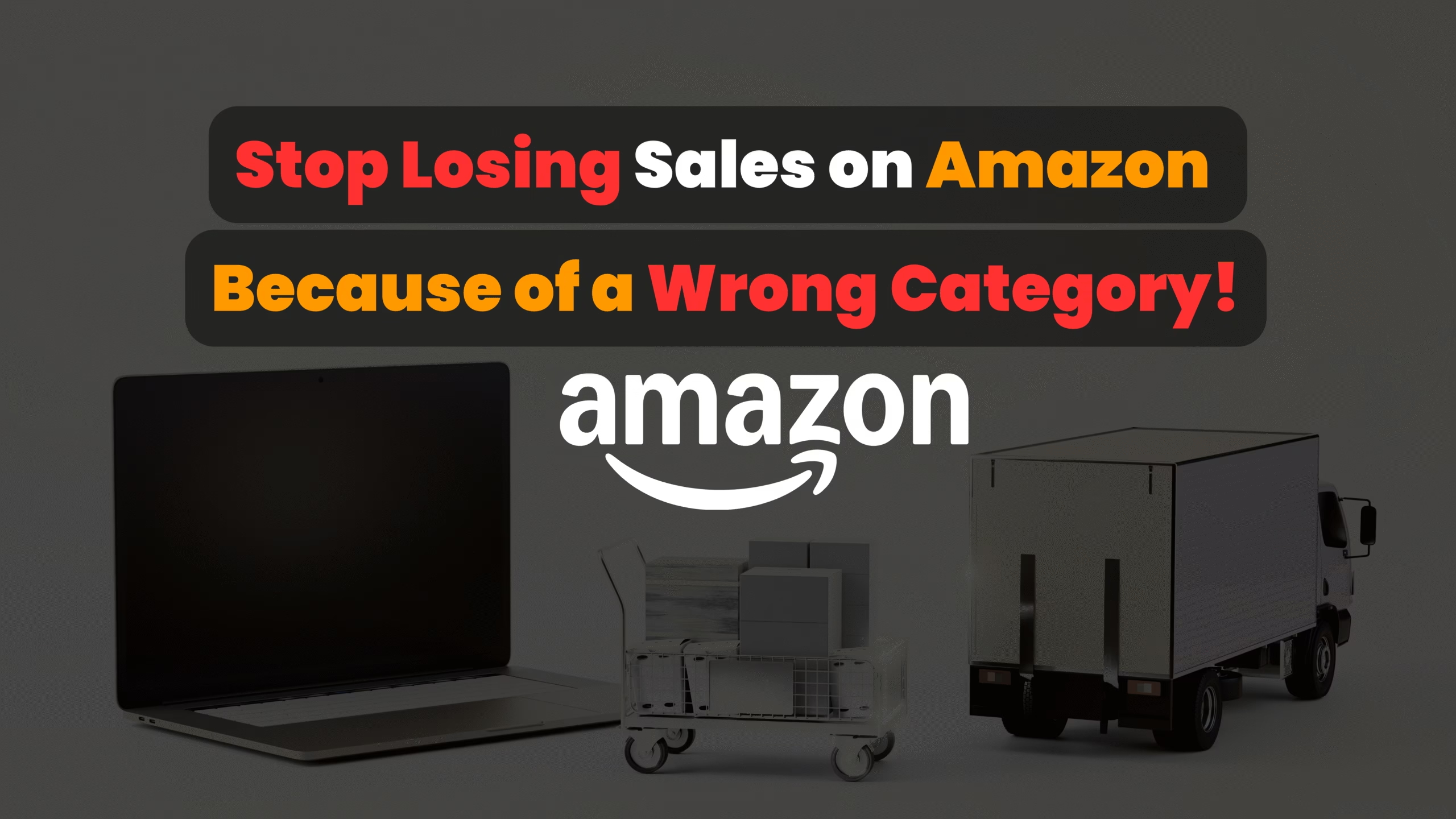It can be thrilling to launch a Shopify store. Anyone can be inspired by the prospect of financial independence, passive income, and creating their own brand. The harsh reality is that most Shopify companies fail due to preventable errors that stymie your sales funnel, not because the product is subpar.
It’s likely that you’re committing one or more of these fatal errors if you’ve been wondering why your traffic isn’t converting or why your advertising receive clicks but no transactions.
Let’s examine the top 5 Shopify store errors that can be subtly reducing your sales and show you how to correct them before it’s too late.
Mistake #1: A Sloppy First Impression
Picture this: After spending hours creating an advertisement and precisely targeting it, you eventually get a potential buyer to click. Three seconds after they land on your store, they are gone.
Why? because it didn’t seem like your store was reliable.
Although it’s difficult to accept, design is synonymous with legitimacy in e-commerce. Not only are first impressions significant, they are crucial. Visitors will assume your products are amateurish, untidy, old, or unprofessional if your website appears that way.
Why First Impressions Matter More Than Ever
By nature, internet shoppers are skeptical. They are unable to touch the merchandise, speak with a salesman, or observe other customers making purchases, unlike at a physical store. They rely solely on visual and emotional clues to make rapid decisions. 75% of consumers put their opinion of a brand’s legitimacy on its website design, according to a Stanford research.
Customers are especially wary on Shopify, where there is intense competition and dropshipping companies are frequently of poor quality. They look for indications of validity, and anything that seems strange can quickly erode trust.
Signs of a Bad First Impression
Let’s break down what causes a sloppy first impression:
Low-Quality Images
Product images that are pixelated, dimly lit, or uneven make it obvious that this store lacks professionalism. You’re not going to persuade anyone to buy your expensive goods if your photos appear to have been taken using a flip phone from 2005.
Clashing Colors and Fonts
An experience that has too many colors, bright backdrops, or mismatched typography is chaotic. Focusing is difficult, and to make matters worse, it appears that you lack an understanding of design concepts. That raises questions.
Poor Mobile Experience
Your website feels broken if it is unresponsive on mobile devices, with buttons that are not aligned properly or text that is too small to read. This is a surefire way to lose sales, as more than 70% of consumers shop on their phones.
Generic Design with No Brand Identity
Stores that use free, uncustomized themes and lack distinctive branding seem lifeless. They resemble every other dropshipping website, which is not how you differentiate yourself or get credibility.
What A Good First Impression Looks Like
Your website shouldn’t feel like a dubious landing page, but rather like a polished, branded purchasing experience. Here’s how to do it correctly:
Invest in Clean, Modern Design
Choose a premium theme (such as Impulse, Prestige, or Motion) and alter it to suit the tone of your company. Make sure the headline, product photos, and call to action are all in the correct order on your website.
Use High-Resolution Product Photography
Product photos must to be crisp, well-lit, and styled consistently. Display several perspectives. To increase relatability, incorporate lifestyle photos and user-generated content (UGC) if at all possible.
Keep Colors Simple and On-Brand
Adhere to a palette of two or three colors. Use color palette tools like Adobe Color or Coolors if you’re not sure. Make sure that all of the backgrounds, buttons, and fonts have a deliberate and unified appearance.
Use Professional Fonts
No more than two fonts should be combined. Make use of readable, contemporary typefaces and keep them consistent throughout the page. Steer clear of anything that feels difficult to read, such as comic sans or cursive typefaces.
Bonus Tip: Humanize Your Brand
Include an “About Us” page or brand narrative that introduces the person or group that runs the store. Faceless stores are not trusted by the public. A goal statement or even a picture of you and your team might help establish a connection.
Audit Your Own Store Like a Customer
Do you want to see how people perceive your store?
- Launch your store on desktop and mobile devices.
- Avoid scrolling. Simply capture a screenshot of the first element that appears above the fold.
- Find out what three strangers—or even friends—think your store sells and whether they would purchase anything from it.
- You have work to do if they pause or don’t comprehend within five seconds.
The Bottom Line
Even if you have the greatest product in the world, no one will want to stay to see it if your store appears like it was put together in a hurry. Your design is a combination of your elevator pitch, your handshake, and your reputation.
It should not be considered an afterthought. Think of it as your company’s entrance.
Mistake #2: Generic Product Descriptions
You’ve discovered a fantastic product. It has good supplier feedback, addresses a problem, and looks good. After adding the manufacturer’s description or using an AI tool to automatically write a few phrases, you list it on your Shopify store and continue.
Then… nothing.
Although there is some traffic and possibly even a few clicks, nobody makes a purchase. Why?
because the descriptions of your products are monotonous, impersonal, and easily forgotten. They don’t sell.
Why Generic Descriptions Are Silent Sales Killers
A technical sheet is not the same as a product description. In your customer’s mind, a sales conversation is taking place. You’re not engaging or persuading if your description just reiterates supplier specs or lists features.
Even worse, you run the danger of damaging your SEO and brand image if you copy and paste content from AliExpress or another rival. Duplicate material is penalized by Google. Robotic or inappropriate language turns off customers, especially if it contains a lot of bad grammar or confusing wording.
Your product page should inspire, reassure, and convert in addition to providing information.
The Psychology Behind a Great Product Description
A gripping account appeals to both reasoning and emotion. It immediately addresses the wants, needs, and pain areas of the client. It provides an answer to the query, “What’s in it for me?”
A strong description goes like this:
- Hook: Grab interest with a lifestyle or benefit picture.
- Issue: Recognize the need or pain.
- Solution: Describe how your product addresses that issue.
- Details: List the main characteristics, dimensions, materials, and applications.
- Reassurance: Address concerns, provide assurances, or incorporate evaluations.
Example of a Generic vs. High-Converting Description
Generic:
“This 32-ounce water bottle is constructed of stainless steel, lid that doesn’t leak, comes in four different hues.”
High-Converting:
“Innovation meets hydration. This 32-ounce stainless steel bottle keeps your drink cold for up to 24 hours without sweating, leaking, or tasting like plastic, whether you’re working out, stuck in traffic, or trekking the back trails. designed with a long-lasting matte surface that won’t slip from your grasp and a one-click lid for one-handed use. Bonus: It fits perfectly in the cup holder of your automobile.”
Which one would you rather buy from?
Avoid the Temptation of “AI Overkill”
It’s dangerous to rely only on AI-written product descriptions without editing or personalizing, even while tools like ChatGPT can assist you with brainstorming and content drafting. AI can imitate patterns, but without careful guidance, it is unable to sense your audience’s tone, USP, or brand voice.
Edit, customize, and polish constantly.
Make sure:
- The tone (funny, opulent, minimalist, etc.) is consistent with your brand.
- The advantages are prominent.
- Sentences are clear and unique.
- Eliminate jargon unless your audience requests it.
Tips to Write Product Descriptions That Sell
Know Your Audience
Do they play sports? Moms with busy schedules? Fans of technology? Adapt your benefits and tone to their priorities and way of life.
Use Active Language
Say “crafted with” rather than “is made with.” Say “available in bold, statement-making colors” rather than “comes in.”
Inject Sensory Words
Allow customers to see the glimmer of your package, feel the texture, or hear the soft click of the lid.
Answer Key Objections
Consider factors like size, convenience of use, and durability that could deter a buyer and take aggressive measures to address them.
Format for Readability
Make use of bold highlights, bullet points, and brief paragraphs. Instead of reading material in blocks, mobile users skim.
Don’t Forget SEO
Include the following in your descriptions:
- Search terms used by actual consumers, not simply brand speak
- Product photos with alt text
- Each product has its own terminology, even if they are similar.
Steer clear of packing keywords. Instead, include natural search terms that your buyer might use.
Bonus Strategy: Layer In Social Proof
Include brief reviews or endorsements directly in the description of your product:
“This year, I’ve tried four different bottles, and this one is the best by far. My smoothie stays cool till lunch and doesn’t leak or smell strange.” Verified Buyer Rachel L.
It instantly establishes trust and humanizes the product.
Final Suggestions
If your product descriptions seem like they were created by a robot in 2016 or are copy-paste jobs, you’re losing money. When no one else is present to complete the transaction, descriptions are your digital salesperson.
Write as though you were writing to a single individual. Pay attention to what matters to them. Demonstrate to them how your product improves life.
You can convert browsers into buyers in this way.
Mistake #3: Overcomplicating the Checkout Process
You have put in a lot of effort, gained the visitor’s trust, and persuaded them to add an item to their cart. A sale is just around the corner.
Then they depart, though.
No buy. No e-mail. No second opportunity.
Being stood up at the altar is the e-commerce version of this, and it occurs far more frequently than you might imagine. In actuality, the average cart abandonment percentage is an astounding 69.99% for all industries. Almost seven out of ten people leave just before checking out.
The offender? a checkout procedure that is difficult, cumbersome, or aggravating.
Why Checkout Flow Matters More Than You Think
Internet buyers are impetuous. They behave based on ease, simplicity, and trust. You’re offering your customers reasons to leave if your checkout process is overly complicated, requires too much information, or even causes the slightest misunderstanding.
Anything slower or more complicated appears unsafe and irritating in a world where Amazon’s “Buy Now” button has established the gold standard.
Common Checkout Mistakes That Kill Conversions
Let’s examine the most typical ways business owners make mistakes at checkout:
Forcing Account Creation
One of the quickest methods to boost drop-off is to require clients to “sign up” before making a purchase. It creates needless friction and stops the flow.
Too Many Form Fields
Stop if your checkout asks for your date of birth, company name, phone number, and second address line. Resistance rises with each extra field. A lot of them are not necessary.
Surprise Fees at Checkout
Adding handling fees, taxes, or shipping charges after the buyer has reached the last page results in sticker shock. Customers feel duped, and trust is immediately damaged.
No Progress Indicator
Users are irritated by multi-step checkouts that don’t show how many stages are left. Not knowing how long anything would take is something that people detest.
Lack of Payment Options
Visa is not used by everyone. Conversions are decreased when clients are restricted to just one or two payment options. Depending on the area, some customers might like Apple Pay, PayPal, Shop Pay, or even Cash on Delivery.
Streamlining the Checkout: Your Path to Higher Conversions
Here’s how to turn your checkout into a conversion machine rather than a roadblock.
Enable Guest Checkout
Customers should always be able to check out without making an account. This is made simple via Shopify. After the transaction, you can still provide customers the opportunity to register, but never compel them to do so.
Use Autofill and Address Suggestions
Use Shopify’s address suggestion features and browser autofill to make filling out forms simple, especially on mobile devices.
Show Total Costs Early
Make sure your prices are clear. Make it obvious if you provide free shipping beyond a specific amount. If at all possible, include a shipping calculator on the product page or mention that postage will be added at checkout; just don’t conceal it.
One-Page Checkout is King
The one-page checkout on Shopify is designed to be as quick as possible. It’s focused and fluid with fewer clicks, less scrolling, and no loading lags between tasks. Make use of it.
If multi-step checkout is required (as it is in certain third-party apps), add a progress bar:
Step 1: Shipping → Step 2: Payment → Step 3: Confirmation
It lessens anxiety and helps set expectations.
Offer Multiple Payment Options
The more, the better, including Shopify Payments, PayPal, Apple Pay, Google Pay, Shop Pay, and Meta Pay. Provide payment gateways that are often used and trusted by your target audience.
Local payment gateways, such as Klarna in Europe or iDEAL in the Netherlands, can have a significant impact in global markets.
Bonus: Mobile Optimization
Many companies still do not optimize their checkout for smaller displays, despite the fact that almost 70% of Shopify purchases take place on mobile devices.
Advice:
Make buttons large and tactile.
Steer clear of difficult-to-select dropdowns and small fonts.
Avoid forcing horizontal scrolling or zooming.
Test your checkout in real time on several devices. Try tablets, Android phones, and iPhones. Consider your customer’s experience if you become irritated.
Trust Elements at Checkout
The checkout page needs to reassure in addition to being functional. This is the height of buying anxiety. To calm such nerves, you can add:
- Secure payment symbols (verified seals, SSL badges)
- Money-back guarantee icons
- Reviews from customers or “as seen on” logos
- Reassuring statements such as “We’ll never share your information” or “Safe and secure checkout.”
Every tiny indication of trust boosts self-assurance.
Final Thoughts
Consumers don’t just leave their trolleys empty. They take this action because the purchasing process has become convoluted, drawn out, or unreliable.
It is your responsibility to ensure that there are no delays, detours, or distractions on that journey.
Consider this: Would you make someone fill out a five-page form and wait in line if you invited them into your store, showed them the ideal item, and they approached the counter prepared to pay?
No. Therefore, avoid letting your Shopify checkout do that as well.
Streamline and simplify. Additionally, begin closing more sales.
Mistake #4: No Clear Value Proposition
Your Shopify store looks good, your products are ready to sell, and you’re even getting some traffic. However, visitors arrive, browse, and depart without making a purchase. What is absent?
Probably a strong, unambiguous value proposition.
The only strong argument for a customer to choose you above the hundreds of other retailers offering comparable goods is your value proposition. Telling the visitor right away, “Here’s why you’re in the right place,” is more important than simply listing things.
What a Value Proposition Is (and Isn’t)
A value proposition is a succinct, straightforward statement that conveys:
- What you provide
- For whom?
- Why it’s superior or unique
It’s not your tagline or motto, like “Quality You Can Trust.” It’s marketing jargon. A true value proposition goes beyond; it links the advantages of the product to the motivation of the customer.
Why Most Shopify Stores Fail at This
The typical Shopify store is one of two things:
- “We sell premium lifestyle gear” is too ambiguous.
- Too general (“Quality products, quick shipping.”
- Utterly silent – providing absolutely no distinction.
It shouldn’t be difficult for visitors to grasp what you’re providing or why it’s important. You’re losing customers’ attention and conversions if the goal of your store isn’t instantly clear.
What a Strong Value Proposition Looks Like
Examples of powerful, obvious value props are as follows:
- “Light on your feet,” said Allbirds. environmentally friendly.
This lets the customer know right once that the product is eco-friendly and comfortable shoes. - “The World’s Strongest Coffee” is Death Wish Coffee.
Bold, distinct, and unambiguous. You can tell right away who it’s for and what makes it unique. - Mejuri: “Fine jewelry on a daily basis. excluding the customary markups.
aimed at women who desire high-end jewelry without breaking the bank.
Let’s say your store advertises that it sells premium phone cases.
“Military-grade phone cases that survive 10-ft drops — stylish enough for the office, tough enough for the job site” is a better alternative.
Can you see the difference?
How to Craft Yours
In order to create your own value proposition, inquire:
- Who would be your ideal client?
- What matters to them?
- What issue are you resolving?
- Why do your items outperform the competition?
Create a single statement out of that and put it above the fold on your homepage. Extra points for having a powerful image or video to back it up.
Placement and Design Tips
- Include your value proposition in your advertisements, product pages, and homepage banner.
- To draw attention to it, use bold images and large letters.
- Steer clear of jargon. Communicate in the language of your clients.
Keep in mind that a visitor’s decision to stay or leave your site is made within the first five seconds. Your best hook is your value proposition, so make the most of it.
Final Thoughts
Your Shopify store isn’t just competing on product — it’s competing on clarity. If people don’t instantly know why they should choose you, they won’t. So give them a reason. Say it loud. Say it fast. Say it first.
Mistake #5: Ignoring Mobile Optimization
More than half of your potential consumers would be turned away if your Shopify store isn’t optimized for mobile users, and you’re probably unaware of it.
More than 70% of Shopify purchases in today’s e-commerce environment take place on mobile devices. More, nevertheless, a lot of stores still seem to have been designed with desktop computers in mind. More mobile users are quickly turned off by silent conversion killers like slow loading times, small fonts, cut-off images, and awkward menus.
Why Mobile Matters More Than Ever
Consider how people already shop online:
- They find your store on TikTok or Instagram.
- They wait in line or lie in bed and click on your link.
- They make hasty judgments and scroll rapidly.
- They will bounce if your store doesn’t load quickly or appears clear and functional on their screen. Quick.
53% of smartphone consumers leave a website that takes longer than three seconds to load, according to Google study.
Common Mobile Optimization Mistakes
Slow Page Speed
Heavy themes, superfluous programs, and large image files might slow down your website. Additionally, that latency feels even worse on mobile devices.
Hard-to-Click Buttons
Heavy themes, superfluous programs, and large image files might slow down your website. Additionally, that latency feels even worse on mobile devices.
Poor Navigation
Mega-menus and drop-down menus may function on desktops but frequently overlap or break on mobile devices.
Text That’s Too Small
Zooming in to see product details or reading squint-sized fonts is a terrible user experience.
Popups That Don’t Close Easily
One of the quickest ways to induce a fury click—and a bounce—is to use email opt-in popups or discount ads that are difficult to ignore.
How to Fix It (and Boost Mobile Sales)
Make Use of a Mobile-Friendly Theme
Numerous mobile-friendly themes are available in Shopify’s marketplace. Always check how your website appears on iOS and Android smartphones.
Images Can Be Compressed Without Losing Quality
To minimize file sizes, use programs like TinyPNG or Shopify’s integrated optimizers. This will significantly speed up load times.
Make Menus Simpler
Don’t use deep nesting; instead, use hamburger-style navigation (☰) with distinct categories. Make sure that when you open the menu, it doesn’t cover important information.
Make the buttons large and visible
Make sure all of the buttons (Checkout, Add to Cart, etc.) are at least 44×44 pixels in size so that they are easy to thumb. Put them in a location where users can find them with less scrolling.
Make Good Use of Sticky Elements
Conversion is only a tap away thanks to a sticky “Buy Now” button or cart icon at the bottom of the screen. Use it, but don’t let it get in the way of the content.
Bonus Tip: Test Like a Customer
Take out your phone and pretend to be a customer as you browse your own store:
- How quickly does it load?
- Is it easy to browse product photos?
- Are the checkout fields simple to complete?
- Is anything broken or severed?
Even better, ask friends or actual clients to provide feedback.
Final Thoughts
Being aesthetically pleasing on a smaller screen is only one aspect of mobile optimization. The goal is to provide a seamless, stress-free shopping experience that entices visitors to remain, browse, and make a purchase.
You’re not simply losing out if your store isn’t mobile-first; you’re falling behind.
Ready to Shape the Future?
2025 offers more opportunity—and more complexity—than any period in e-commerce history. SwifSol’s strategists, data scientists, and creative technologists can help you navigate AI adoption, channel expansion, and privacy compliance with confidence. The future of e-commerce belongs to those who act decisively today.
Start your journey with SwifSol and turn digital ambition into tangible growth.
Connect With Us
LinkedIn: https://www.linkedin.com/company/swifsol
Instagram: https://www.instagram.com/swifsol
Website: https://swifsol.com/
Let’s build a smarter, faster, and more sustainable online retail world—together.