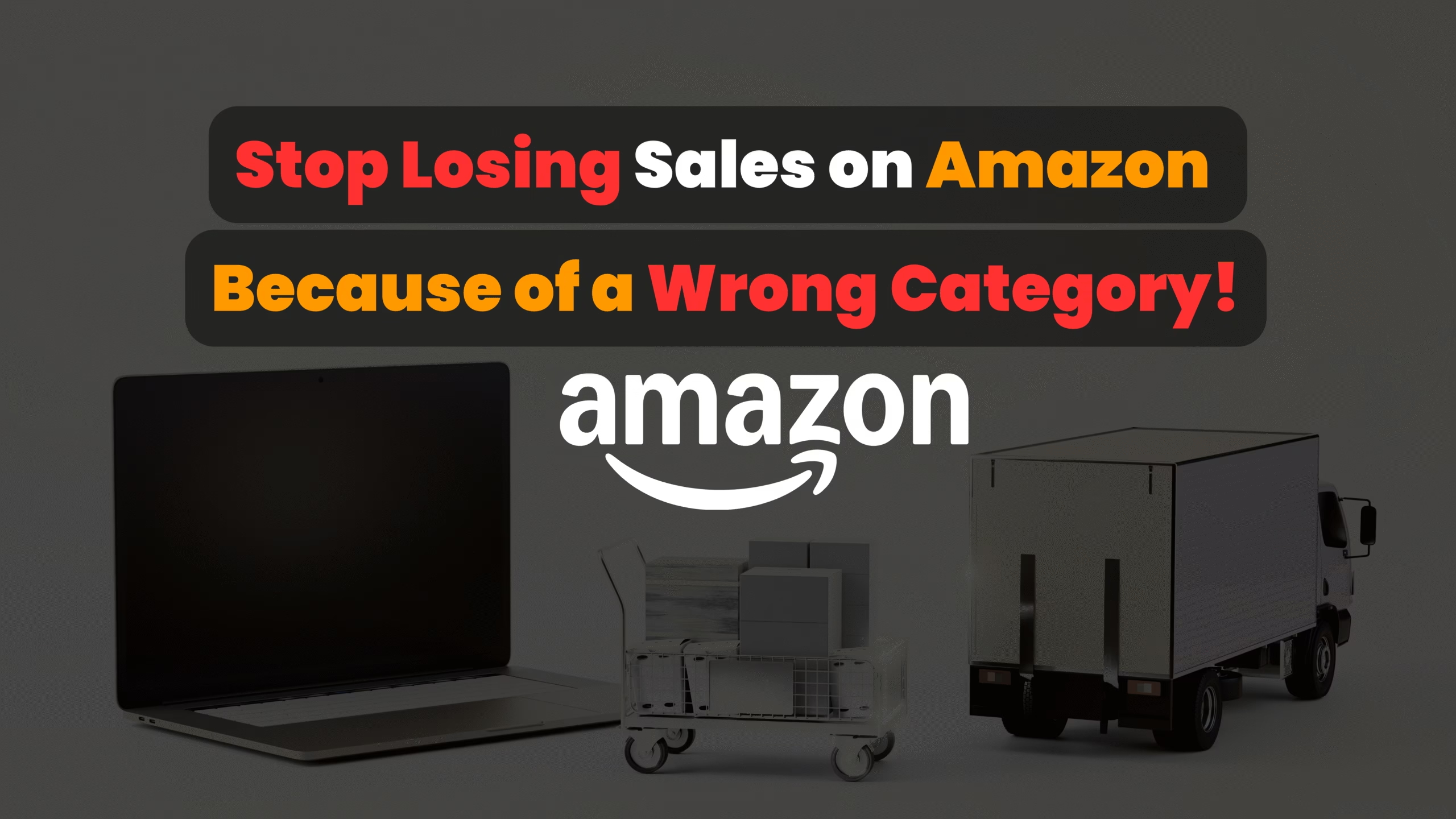Learn how to change your primary market in Shopify with this easy step-by-step guide. Updated for 2025, this tutorial helps you manage international settings and boost your store’s global reach.
Discover how to easily change your primary market in Shopify with this updated 2025 guide. Learn the key reasons for switching markets, what steps to take before making the change, and how to optimize Shopify Markets for better international reach, currency settings, and customer experience. Perfect for growing eCommerce businesses targeting global audiences.
What Is a Primary Market in Shopify?
In Shopify, the primary market is the default region or country where your online store is primarily focused. It determines key aspects of how your storefront operates, including:
- Default currency
- Default language
- Product pricing
- Shipping settings
- Domain targeting (for SEO and localization)
Change your primary market in Shopify? Shopify Markets is a tool that allows merchants to manage international selling. When you use Shopify Markets, your primary market acts as the base or “home” market from which other international settings are configured. This is usually the country where your business is based or where the majority of your customers are located.
Why You Might Need to Change Your Primary Market in Shopify
Changing your primary market in Shopify can be a strategic move, especially if your business is evolving or expanding globally. Here are several common reasons why you might need to make this change:
1. Expanding to International Markets
As your store gains customers from other countries or regions, you may want to shift your primary focus to better serve those audiences. For example:
- A U.S.-based store sees rapid growth in the UK.
- A local brand becomes a global eCommerce player.
Changing the primary market ensures that your pricing, marketing, and experience are tailored to your new main audience.
2. Aligning with Your Target Customer Base
Your current primary market may no longer represent where your core customers are. Updating it allows:
- More accurate customer targeting
- Improved relevance of content and promotions
- Better alignment with seasonal trends or local events
3. Currency and Language Optimization
The primary market controls default currency and language settings. Signs to Change your primary market in Shopify; If most of your visitors are from a country with a different currency or language, updating the market helps:
- Reduce friction at checkout
- Build trust through localization
- Minimize confusion over pricing

Prerequisites Before Changing Your Primary Market in Shopify
Before you change your primary market in Shopify, it’s essential to make sure your store is properly prepared. Here are the key prerequisites to check to ensure a smooth transition:
1. Verify Your Shopify Plan
Changing and managing markets is part of Shopify Markets, which is available on most Shopify plans. However:
- Advanced features (like duties and import taxes, custom domains, or pricing per market) may require a Shopify or Advanced Shopify plan.
- Confirm that your current plan supports the changes you want to make.
2. Enable Shopify Markets
Ensure that Shopify Markets is enabled in your store settings:
- Go to Settings > Markets.
- If you haven’t already activated Markets, you’ll need to set it up before making any changes to the primary market.
3. Add the New Market Region
Before you can set a new primary market, that country or region must already exist in your Markets list. If not:
- Click “Add Market” and choose the country or region you want to switch to.
- Configure currencies, languages, and shipping for this new market.

About us
We focus on the needs of small to medium-sized businesses to improve and grow their return.
If you made it till here then do not forget to take a step toward success with SwifSol. Start your own business today and let SwifSol be your ultimate guide throughout this journey.
Contact us
https://www.linkedin.com/company/swifsol